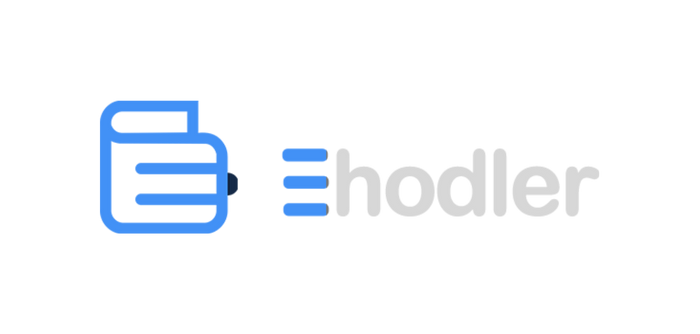To access all services available on Ehodler you are required to set up an 8-digit pin for your Dashboard. Once this step is completed you can now access all the services available in your Ehodler wallet.
Log into your Ehodler wallet and Services/Earn.

Select “Algorithmic Trading”
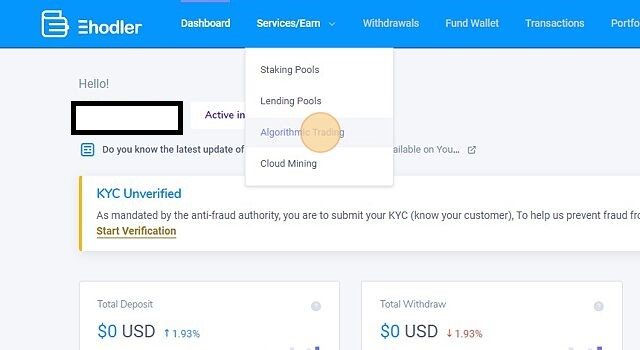
Click “Setup Pin Now”

Fill in the necessary information which will include the email address you used to set up the wallet and your preferred 8-digit pin to complete the setup.

Confirm the information you filled in and click “Setup Pin” to complete
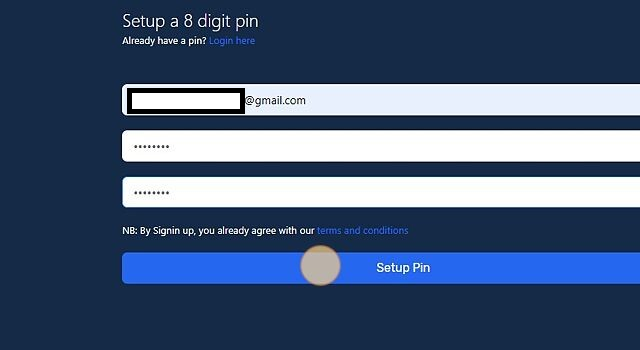
To complete the setup you need to log into your email and confirm the details.
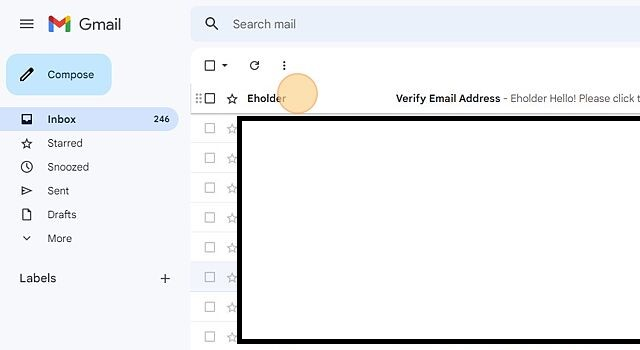
Click on the “Verify Email” link to complete the setup
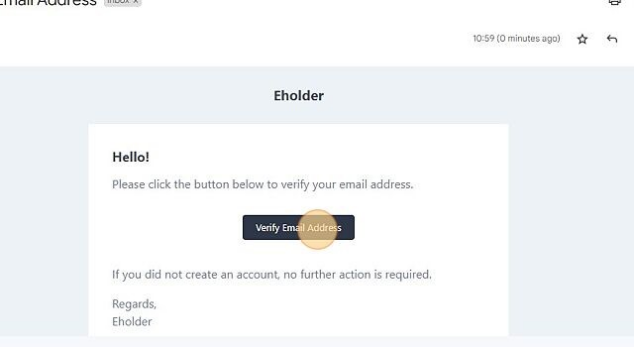
You will be automatically redirected into your wallet dashboard and you can start using all our services.
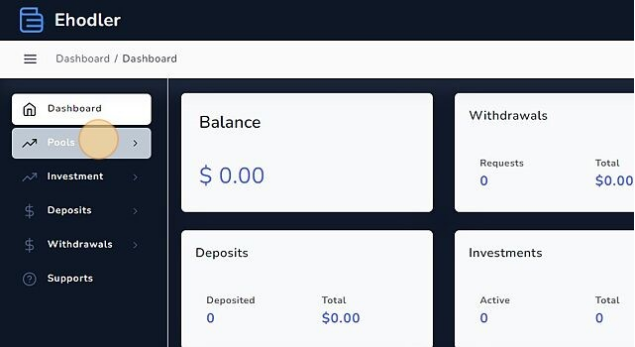
Once you have completed the set up you can now access our Algorithmic trading pools, staking and lending farms.