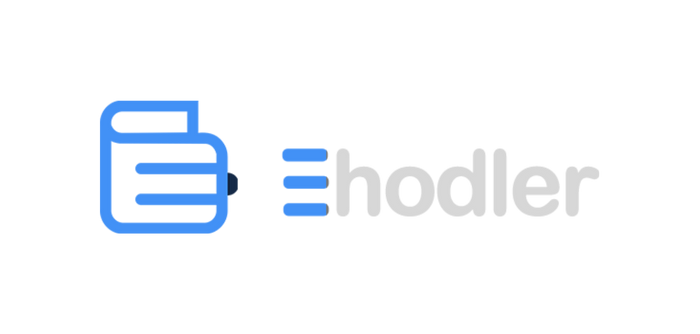How to Withdraw Cryptocurrency from your Ehodler Wallet
Log into your Ehodler wallet Select transfer balance. Transfer the amount you intend to withdraw from your deposit wallet to your interest wallet and click “Confirm” Once the funds are transferred to your interest wallet select the withdrawal tab. Select the currency you want to withdraw to proceed. Enter the amount you need to withdraw […]